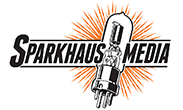Details
Editorial
The future of privacy is dark. But you can still protect yourself... if you have the right tools.
Meizu Pro 5 – Ubuntu Edition
We take Meizu's new Ubuntu-equipped powerphone for a ride and see how it fares.
Encrypt your Data
Encrypting and protecting data is easier (and more necessary ) than you think. Get to grips with three tools that will help you out.
SiriKali
SiriKali delivers a graphical interface for four file encryption tools that the user would otherwise have to operate from the command line.
Graphical Encfs
Home users who are looking to secure relatively small amounts of data quickly and conveniently can combine EncFS with the two front-ends Cryptkeeper and Gnome Encfs Manager.
Zulucrypt
ZuluCrypt is an easy-to-operate graphical front end and great for encrypting files, partitions, and drives with LUKS, TrueCrypt, VeraCrypt, and dm-crypt.
Terminal Google
The Googler command-line tools let a user set numerous parameters for executing a target-oriented search from the terminal.
APT not Dead
Technologies like Flatpak and Snap may make it seem like earlier package management systems are a thing of the past, but this impression is wrong.
OpenStreetMap on Garmin
Importing OpenStreetMap maps into Garmin devices is straightforward so long as you bring some basic knowledge, patience, and also experience to the task.
Officeless Office Documents
Pandoc lets you convert Markdown documents to DOCX and work conveniently with the editor of your choice. It is even possible to keep track of changes made by various authors.
Monitoring Directories
... rsync, integrit, aide – all these tools monitor the system’s directory tree and issue an alarm as soon as they detect unauthorized changes.
Searchable PDFs
The PDF format has established itself as the standard for document exchange. There are many programs under Linux that you can use to take advantage of all of the possibilities PDFs offer.
Krita Animation
The Krita graphics editor is gradually turning into a digital painting tool for painters and illustrators. Krita 3.0 now expands its palette of functions with an animation tool.
Vivaldi Test Drive
The Vivaldi web browser comes with lots of nifty features and an elegant interface. Vivaldi offers gestures and keyboard control, tab tiling, saving notes, and much more.
Ultimate Edition Linux
With its awesome look and feel and bundled point-and-click apps, Ultimate Edition 5.0 is as easy to use for newbies and gamers as it is for hardened developers.
Ditch Skype Now!
There are many apps to choose from for your audio, video, and text chatting needs, and each of them has a niche where it excels.
Discovery Guide
---------------
Installing Ubuntu 16.10
We help you get started by walking you through the process of upgrading or installing the latest Ubuntu release with step-by-step instructions.
Network and Updates
Learn how to use Ubuntu's NetworkManager to access your WiFi and download updates.
Package Management
Ubuntu’s Software app lets you install just about anything. Discover the program that will open up a universe of free software.
Multimedia
You can configure your Ubuntu system to support movies, music, and Internet telephony. Learn all about some favorite multimedia apps and games.
Additional Information
| Delivery time | As soon as payment has been verified. |
|---|