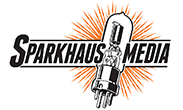Details
Protect your personal privacy
Your privacy is threatened left, right, and center. And, it is not only online criminals snooping on your data, but also government agencies and unscrupulous companies. Either way, there are still things you can do to fight back.
Steganography
Encrypted files are always of interest to inquisitive parties. However, hardly anyone comes up with the idea that harmless-looking images could contain hidden information.
Encrypt files using Tomb
Important data can easily be protected against unauthorized access using encrypted containers. Tomb is a potential replacement for the now discontinued TrueCrypt, and it performs its job elegantly just using Linux’s onboard tools and standard processes.
Avoid being traced with Tails 1.5
Those wanting to surf the Internet incognito need a lot of expertise and time to secure their system. Tails saves you much of this work and lets you be online securely and anonymously.
Lock rogue apps away
The Firetools graphical user interface simplifies the use of the security software Firejail and also supplies useful statistics and overviews.
Kali Linux 2.0
Kali is a Linux distribution that specializes in system and network security. The new version features many important innovations.
The TestDisk/PhotoRec data recovery duo
Data loss is painful. But, if dealt with promptly, much of the data that has been lost can be recovered. Our tests with TestDisk and PhotoRec prove that data recovery does not require expensive software.
Translate documentation with Po4A
Po4a has all of the tools necessary for localizing documentation.
Loadwatch: The system load controller
Long-running and resource-hungry programs are best deployed when the computer has nothing much to do. The loadwatch tool can make this happen.
SystemRescue CD
The risk of losing data grows with storage capacity. SystemRescueCD makes it possible in many instances to reconstruct lost information.
Ubuntu Touch: From code to image update
A short story of how new image-based updates are prepared for all the supported devices – from a single commit to the over-the-air update.
Snappy: Ubuntu's new software manager
Canonical wants to leave the Debian package format behind and give Snappy Personal a new lease on life.
Redirecting sound to DLNA receivers
Using PulseAudio DLNA, you can redirect your computer’s sound to a stereo system or TV via the network. Even Google’s Chromecast dongle supports the latest version of the program.
LibreOffice 5
The latest version of LibreOffice offers visual and functional improvements. A closer look shows numerous changes and better compatibility with Microsoft formats.
The Muon package administrator
Muon is the package manager for Kubuntu. Since maintenance for the manager has been taken on by developers of the KDE graphical desktop environment, there is an alternative to the Apt package manager. This is because the interface and the conceptual foundation for Muon have been changed radically.
gThumb: View, process, and show images
Like all work interfaces under Linux, the Gnome desktop offers a variety of smaller programs. One of these gems is the image viewer gThumb.
Modeling with LeoCAD
Putting together realistic models on a computer screen is not only useful (and fun) for engineers. LeoCAD lets you click together versatile models from bricks on a display screen and bring your ideas to life.
Discovery Guide
---------------
Installing Ubuntu 15.10
We’ll walk you through upgrading or installing the latest Ubuntu release.
Network and Updates
Use the NetworkManager to access your WiFi and download updates.
Package Management
Ubuntu’s Software Center lets you install just about anything.
Multimedia
You can configure your Ubuntu system to support movies, music, and Internet telephony. We present some favorite multimedia apps.
Virtual Windows on Linux
We show you how to use VirtualBox to set up a Windows XP virtual machine on your existing Linux system.
Additional Information
| Delivery time | As soon as payment has been verified. |
|---|