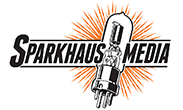Details
Table of Contents
Letter from the Editor: The Melting Pot
Table of Contents
Who We All Are: Jono Bacon explains what’s going on at Ubuntu and how the community fits into the grand plan.
News
Ubuntu 13.04: We look at what’s new and cool in the latest version of Ubuntu.
Features
Linux Games: For too long, the Linux faithful have lamented, “We can do anything except games.”
Ubuntu as a Gaming Platform: Commercial game companies big and small, as well as various distributors, are starting to recognize Ubuntu as a viable gaming platform.
Game Engines: New game engines give rise to hope that more and better games will appear with Linux versions soon.
Steam, Desura, and IndieCity: The games of these major vendors will soon be available from the Ubuntu desktop.
Games from the Software Center: The Ubuntu Software Center plays host to several popular games. We take a look at five especially interesting titles.
Gaming with Wine: Ubuntu has made great strides in gaming, but we sometimes miss Windows-only games. Linux solves this with Wine, “Windows is not an emulator.”
CES – Ubuntu Smartphone: Does Canonical’s smartphone initiative have a future?
Unknown Horizons: Colonize new territories with this free and fascinating Linux game.
OpenRelief Crowdsourcing: A new project vows to put drones to work for humanitarian relief.
Know-How
Cuttlefish: This cool tool automates actions on your Linux computer.
Batch Bash: A simple script is usually enough to automate a knotty task in Linux, but with some easy shell commands and a little effort, you can convert a simple batch file into a robust shell program.
Ubuntu Tweaks: The lack of direct access to advanced settings can make Ubuntu difficult to customize – unless you have the right tools.
Answerbuntu: Mike Basinger solves hard drive troubles, helps migrate contacts, and discusses rolling distros.
Changing root – chroot: If are running a program that could pose a threat to your system, chroot jails offer fast protection.
GRUB 2: GRUB 2 is much more than just a system for managing the boot process.
mintBackup: This clever program backs up your files and lists your installed programs.
Ubuntu Business Desktop: Think of this business remix as Ubuntu’s version of Red Hat’s enterprise systems.
QML Toolkit Preview: The QML Toolkit lets you create apps for the new Ubuntu smartphone. We’ll help you get started setting up the QML environment.
Desktop
Stormcloud: Get the current weather report at a glance.
AirDroid: Load photos, videos, and music from your Android smartphone to your desktop using AirDroid and your favorite browser.
GECAMed: Manage medical records with this free tool.
Grisbi: This handy app can help you balance your checkbook, keep tabs on your spending, and plan your budget.
Discovery Guide
Installing Ubuntu 13.04
Network and Updates
Package Management
Multimedia
Tips and Tricks
Additional Information
| Delivery time | As soon as payment has been verified. |
|---|