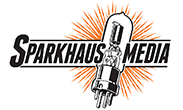Details
Editorial: I'm a User
Back to Basics with the Bash Terminal
The Linux terminal is ubiquitous in the Linux world. Although created in the 1970s, the earliest days of modern computing, it has not outlived its usefulness.
The Sed Stream Editor
With sed, you can edit text data without an interactive user interface, using pipes or input redirection. Sed lets you execute extensive editing commands on a single line.
Loops in Shell Scripts
Programming loops allow one-time or multiple execution of instructions. The condition for the loop can exist both outside and inside it. Learn advanced loop usage with our in-depth tutorial.
Small Shell Tools for Text Editing
With the jack-of-all-trades sed, you can certainly master any kind of text manipulation, but the result is often complex and hard-to-remember syntax. The helpers presented in this article replace or enhance sed for many smaller text editing tasks.
Awk as Tool and Scripting Language
In Linux, the need for text processing programs is a big one: System configuration, system management, and data exchange all use text-based files. With Awk, you have a powerful tool at your fingertips for text editing and targeted modification.
Expect Scripts
Expect helps you develop automatic interactive scripts that respond to output from other command-line tools.
Fonts, Page Color, and the Magic Number
Learn how to create a document with a pleasing combination of fonts, color, and spacing.
Creating Informative Graphs with Plotutils
The plotutils package promises quick help to visualize numerical data in a variety of output formats.
Managing IMAP Accounts with Trojit
Gone are the days when we read email solely sitting at our computers. To read messages on the move, we now have IMAP, which has completely displaced POP. Trojit makes IMAP easy, even with accounts with big folders.
Screenshots with Shutter
All major desktop environments provide programs for taking screenshots; however, their features usually pale in comparison with those of Shutter.
Toolbox for Mass Storage
Linux provides several tools for maintaining mass storage. Gnome Disks combines the most important functions into one interface.
Rodent Data Manager
The Rodent data manager can do more than just move files. However, itÕs not always easy or intuitive to use.
Realistic Drawing with MyPaint
Using MyPaint and a graphics tablet, you can create or trace drawings with the feel of real pens and brushes. All the necessary tools are included.
Manage RSS Feeds with QuiteRSS
When the news comes at you like a flood, you need a tool to channel the current. RSS readers like QuiteRSS can help you sort through the news.
Installing Ubuntu 15.04
Ubuntu 15.04 offers nearly no changes to the installation process. WeÕll walk you through upgrading or installing the latest release.
Network and Updates
With NetworkManager, you can access the Internet during the Ubuntu installation process. The first step is to download updates to make your system more secure.
Package Management
Ubuntu's Software Center lets you install just about anything, including free software, purchased apps, and games. Learn how to make the most of it.
Multimedia
You can configure your Ubuntu system to support movies, music, and Internet telephony. We present some favorite multimedia apps.
Additional Information
| Delivery time | As soon as payment has been verified. |
|---|